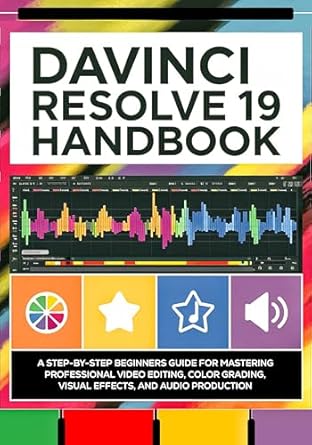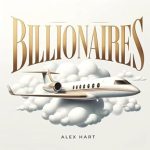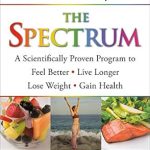Are you ready to elevate your video editing skills? The DaVinci Resolve 19 Handbook is your ultimate step-by-step guide designed for both beginners and seasoned professionals looking to master the art of video editing, color grading, visual effects, and audio production. This comprehensive manual takes you through every essential aspect of DaVinci Resolve 19, from navigating its user-friendly interface to executing advanced techniques that will transform your projects into stunning visual stories.
With clear instructions and practical tips, you’ll learn how to efficiently manage media, edit with precision, and create striking motion graphics. Plus, you’ll discover the secrets of professional audio editing and color grading to bring your videos to life. Whether you’re crafting social media clips or full-length films, this guide empowers you to harness the full power of DaVinci Resolve 19 and produce top-tier video content with ease.
DaVinci Resolve 19 Handbook : A Step-by-Step Beginners Guide for Mastering Professional Video Editing, Color Grading, Visual Effects, and Audio Production
Why This Book Stands Out?
- Comprehensive Learning Path: This handbook takes you step-by-step through the intricacies of DaVinci Resolve 19, ensuring a solid foundation for beginners while also catering to advanced users.
- All-in-One Resource: Covering video editing, color grading, visual effects, and audio production, it consolidates all essential skills into one easy-to-follow guide.
- Clear Navigation: The structured layout guides you through six key pages of the software, making it easy to find and master each tool and feature.
- Hands-On Techniques: Learn practical editing techniques, from basic trimming to advanced multi-cam editing, enhancing your storytelling abilities.
- Expert Color Grading: Gain insights into both basic and advanced color grading methods, allowing you to elevate your visuals to a professional standard.
- Audio Excellence with Fairlight: Discover the power of Fairlight for audio editing, ensuring your projects sound as good as they look.
- Dynamic Motion Graphics: Learn to create engaging titles and animations, adding a polished touch to your videos.
- Optimized Exporting: Master the art of exporting your projects for various platforms, ensuring quality and performance tailored to your audience.
- Tailored for All Skill Levels: Whether you’re a novice or a seasoned professional, this guide is designed to refine your skills and streamline your workflow.
Personal Experience
As I delved into the pages of the DaVinci Resolve 19 Handbook, I couldn’t help but reflect on my own journey with video editing. Like many of you, I started with a basic understanding of the craft, armed with nothing but a few tutorial videos and a burning desire to create compelling stories through visuals. This guide resonated with me on so many levels, reminding me of the excitement and frustration that comes with learning something new.
One of the most relatable experiences I found was the initial overwhelm of navigating a software as robust as DaVinci Resolve. The interface, full of tabs and tools, can be daunting at first glance. However, the step-by-step approach of this handbook made it feel more like a friendly companion than a complex program. I could almost hear the author’s voice guiding me through the maze, offering tips and insights that I wish I had when I first started.
Here are a few key moments where I felt a personal connection to the content:
- Navigating the Interface: I remember my early days of fumbling around the Cut and Edit pages, unsure of where to begin. The guide’s clear breakdown of each page brought back fond memories of those initial learning curves.
- Editing Techniques: The struggles of trimming and splicing clips felt all too familiar. It was comforting to know that others had faced similar challenges, and the detailed techniques provided a roadmap to overcoming them.
- Color Grading: I often found myself frustrated with color correction, unsure of how to make my footage pop. The chapter on color grading rekindled that spark of curiosity and passion, reminding me how much I loved experimenting with colors and tones.
- Audio Editing: The importance of sound was a lesson I learned the hard way. Discovering the Fairlight tools through the guide felt like rediscovering a lost treasure, providing me with the confidence to make my audio as compelling as my visuals.
- Motion Graphics: I’ve always wanted my projects to stand out, and the insights on creating dynamic titles and transitions reignited my creativity. It was a reminder that every detail matters in storytelling.
Overall, the DaVinci Resolve 19 Handbook is more than just a technical manual; it’s a journey through the world of video editing, filled with relatable experiences and practical advice. Whether you’re just starting or looking to refine your skills, this guide brings a sense of camaraderie and support, making the learning process not just easier but truly enjoyable.
Who Should Read This Book?
If you’re stepping into the world of video editing or looking to enhance your skills, this book is just for you! Whether you’re a total newbie or someone with a bit of experience, the DaVinci Resolve 19 Handbook will guide you through the ins and outs of this powerful software. Here’s why this book is perfect for you:
- Beginners: If you’ve never edited a video before, don’t worry! This guide starts from the basics, walking you through every step of the process, making it easy to follow along and learn.
- Intermediate Users: Have some editing experience but want to take your skills to the next level? This book dives deep into advanced techniques that will refine your workflow and enhance your projects.
- Professionals: Even seasoned editors will find value here! Learn new tips and tricks to streamline your editing process and produce high-quality content more efficiently.
- Content Creators: Whether you’re making YouTube videos, social media snippets, or full-fledged films, this guide covers everything you need to know to create engaging and professional video content.
- Filmmakers: If you’re involved in filmmaking, understanding DaVinci Resolve’s capabilities in editing, color grading, and audio production is essential for bringing your vision to life.
With its friendly tone and step-by-step approach, this book makes learning enjoyable and effective. You’ll gain the confidence and skills to produce stunning videos that stand out, no matter your background. So, dive in, and let’s unleash your creativity together!
DaVinci Resolve 19 Handbook : A Step-by-Step Beginners Guide for Mastering Professional Video Editing, Color Grading, Visual Effects, and Audio Production
Key Takeaways
This comprehensive guide on DaVinci Resolve 19 offers valuable insights and practical lessons that will elevate your video editing skills. Here’s why this book is worth reading:
- Beginner-Friendly: Perfect for those new to video editing, providing a clear step-by-step approach to mastering the software.
- In-Depth Understanding: Covers essential features and tools across all six pages of DaVinci Resolve, ensuring you know how to navigate the platform effectively.
- Efficient Media Management: Learn how to organize your media efficiently, which is crucial for a smooth editing workflow.
- Advanced Editing Techniques: Gain insights into trimming, splicing, and adding effects, enabling you to tell compelling stories through your edits.
- Expert Color Grading: Understand both basic and advanced color grading techniques to enhance the visual quality of your projects.
- Professional Audio Editing: Discover how to use Fairlight for audio production, from editing multi-track audio to applying effects.
- Creating Motion Graphics: Learn to create dynamic titles and animations that add flair to your videos.
- Optimal Exporting Techniques: Master the process of exporting projects for various platforms, ensuring your videos look great wherever they are shared.
- All-in-One Solution: Recognize the power of DaVinci Resolve 19 as a unified platform for editing, color grading, audio, and visual effects.
- For Everyone: Whether you’re a beginner, intermediate user, or professional, this guide caters to all skill levels, making it a versatile resource.
Final Thoughts
If you’re looking to elevate your video editing skills, the DaVinci Resolve 19 Handbook is an invaluable resource that caters to all levels of expertise. This comprehensive guide not only demystifies the powerful features of DaVinci Resolve 19 but also equips you with the knowledge to produce professional-quality videos with confidence. From navigating the interface to mastering advanced editing techniques, this book covers everything you need to transform your creative ideas into stunning visual narratives.
- Step-by-step guidance for beginners and intermediates.
- In-depth exploration of color grading, audio production, and visual effects.
- Practical tips for efficient media management and project exporting.
- Engaging lessons in motion graphics to enhance your storytelling.
Whether you’re a budding content creator, a filmmaker, or a seasoned editor, this handbook is a must-have addition to your library. It will not only enhance your skills but also inspire your creativity. Don’t miss out on the opportunity to master one of the industry’s leading video editing platforms.
Ready to take your video editing to the next level? Purchase the DaVinci Resolve 19 Handbook today and unlock your potential as a video creator!