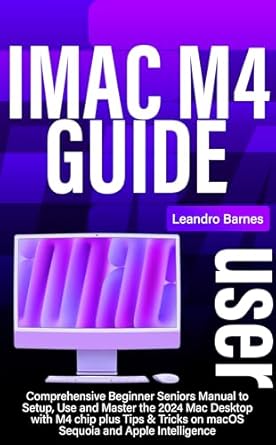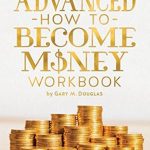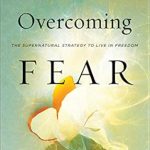Unlock the full potential of your new iMac M4 with the ultimate companion: the “iMac M4 USER GUIDE.” Tailored specifically for beginners and seniors, this comprehensive manual simplifies everything you need to know about your 2024 Mac Desktop equipped with the powerful M4 chip. From unboxing to seamless internet connection, each step is laid out in a clear, user-friendly format that makes mastering your iMac an enjoyable experience.
With practical tips, expert advice, and a focus on macOS Sequoia and Apple Intelligence, this guide ensures you can navigate your new device with confidence. Customize settings for privacy and accessibility, explore productivity-boosting tools, and discover essential shortcuts—all designed to enhance your user experience. Whether you’re new to Apple or upgrading from an older model, this guide is your key to unlocking everything the iMac M4 has to offer. Order your copy today and embark on your journey to becoming an iMac master!
iMac M4 USER GUIDE: Comprehensive Beginner Seniors Manual to Setup, Use and Master the 2024 Mac Desktop with M4 chip plus Tips & Tricks on macOS Sequoia and Apple Intelligence
Why This Book Stands Out?
- Beginner-Friendly Design: With large clear fonts and helpful illustrations, this guide is tailored for beginners and seniors, ensuring that even those new to Apple products can easily follow along.
- Comprehensive Step-by-Step Instructions: From unboxing to connecting to the internet, every aspect of setting up your iMac M4 is covered with straightforward, easy-to-understand directions.
- Master macOS Sequoia: Navigate the latest macOS with confidence as you learn about desktop organization, system settings, and Finder essentials, making your user experience seamless.
- Maximize M4 Chip Performance: Discover how to leverage the powerful M4 chip for everything from everyday web browsing to demanding creative applications, enhancing your productivity.
- Explore Apple Intelligence: Uncover tools that simplify tasks and boost efficiency, making your iMac not just a computer, but a powerful assistant in your daily life.
- Customization Options: Tailor your iMac settings for privacy, accessibility, and personal preference, ensuring it works perfectly for your individual needs.
- Efficiency Boosting Tips: Learn macOS shortcuts, quick commands, and multitasking techniques to enhance your workflow and get more done in less time.
- Essential Troubleshooting and Care: Equip yourself with handy troubleshooting tips and maintenance advice to keep your iMac performing at its best for years to come.
Personal Experience
As I thumbed through the pages of the iMac M4 USER GUIDE, I was struck by how much this book felt like a conversation with a friend—one who happens to be a tech wizard. I remember the first time I unboxed my own iMac; the excitement mixed with a tinge of anxiety was palpable. Would I be able to navigate the new interface? Would I miss the comforts of my old setup? This guide captures that very essence. It resonates with anyone who has ever felt overwhelmed by technology yet eager to embrace it.
One of the most relatable aspects of this guide is its emphasis on simplicity. The step-by-step instructions felt like a warm hand guiding me through each process, from setting up my iMac to exploring the latest features of macOS Sequoia. I can easily imagine readers nodding along, recalling their own experiences of fumbling with cords or trying to connect to Wi-Fi for the first time.
The section on customizing settings really hit home for me. It reminded me of those quiet evenings spent tweaking my iMac to reflect my personal style. The guide encourages readers to make their desktop feel like home, which is something anyone can appreciate. Whether it’s adjusting the wallpaper or organizing the dock, these small touches can make all the difference in how we connect with our devices.
Moreover, the tips and tricks shared throughout the book are akin to little nuggets of wisdom from a mentor. I recall a time when I discovered a macOS shortcut that saved me countless hours of work. It’s moments like those that this guide highlights, reminding readers that technology can indeed enhance our lives rather than complicate them.
- Step-by-step instructions that demystify the setup process.
- Practical tips for personalizing your iMac experience.
- Expert insights on maximizing productivity with shortcuts and tools.
- Relatable troubleshooting advice that reassures you are not alone in your tech journey.
Flipping through the pages, I felt a sense of nostalgia for my own learning curve while also looking forward to the new adventures this guide could unlock for others. It’s not just a manual; it’s a companion for anyone eager to dive into the world of the iMac M4, and I can’t help but feel excited for those who will embark on this journey guided by its pages.
Who Should Read This Book?
If you’ve recently purchased an iMac M4 or are considering upgrading to the 2024 Mac Desktop, this guide is tailor-made for you! It’s not just for tech enthusiasts; it’s designed with beginners and seniors in mind, making it the perfect companion as you embark on your Apple journey.
Here’s why this book is ideal for you:
- Beginners: If you’re new to the world of Apple, this comprehensive guide will walk you through every step, from unboxing your iMac to mastering the latest features of macOS Sequoia.
- Seniors: With its large clear fonts and easily digestible format, this book is perfect for seniors who want to confidently navigate their new device without feeling overwhelmed.
- Upgraders: If you’re transitioning from an older model, this guide will help you discover all the new capabilities and improvements that the M4 chip offers, ensuring you get the most out of your upgrade.
- Apple Enthusiasts: For those who love to explore, this guide reveals hidden gems and tips that can enhance your user experience, making your time with macOS Sequoia even more enjoyable.
- Productivity Seekers: If you’re looking to boost your efficiency, this book provides practical tips and shortcuts that will streamline your daily tasks and help you work smarter, not harder.
Whether you’re setting up your very first desktop, upgrading your tech knowledge, or just wanting to explore your iMac’s potential, this guide is your go-to resource. It’s friendly, approachable, and packed with valuable insights that will make your experience with the iMac M4 not just easy, but also enjoyable!
iMac M4 USER GUIDE: Comprehensive Beginner Seniors Manual to Setup, Use and Master the 2024 Mac Desktop with M4 chip plus Tips & Tricks on macOS Sequoia and Apple Intelligence
Key Takeaways
If you’re considering diving into the world of the iMac M4 or simply want to enhance your experience with the latest macOS, this guide offers invaluable insights and practical tips. Here are the key benefits you can expect:
- Step-by-Step Setup: Learn how to set up your iMac M4 from unboxing to connecting to the internet with clear, easy-to-follow instructions.
- Navigating macOS Sequoia: Gain confidence in navigating the new macOS interface, understanding desktop organization, system settings, and Finder essentials.
- Maximizing Performance: Discover how to leverage the powerful M4 chip for optimal performance, whether for everyday tasks or intensive creative applications.
- Utilizing Apple Intelligence: Explore tools that simplify tasks, enhance productivity, and improve your overall user experience.
- Customization Options: Tailor your iMac settings for privacy, accessibility, and personal preferences to make your desktop truly yours.
- Efficiency Tips: Master macOS shortcuts, quick commands, and multitasking techniques to work smarter and faster.
- Troubleshooting & Maintenance: Learn troubleshooting tips and care techniques to keep your iMac running smoothly for years to come.
- User-Friendly Design: Enjoy large clear fonts, helpful illustrations, and clear formatting that make the information accessible for everyone, regardless of tech experience.
Final Thoughts
If you’re ready to unlock the full potential of your new iMac M4, this comprehensive user guide is an invaluable resource. Designed specifically for beginners and seniors, it provides clear, step-by-step instructions that make setting up and mastering your 2024 Mac Desktop a breeze. With practical tips and expert advice, you’ll navigate macOS Sequoia with confidence and harness the power of the M4 chip for everything from everyday tasks to demanding creative projects.
Here are just a few reasons why this guide is a must-have:
- Easy-to-follow instructions from unboxing to internet connection.
- Insights into utilizing macOS Sequoia’s features effectively.
- Customizable settings for privacy and accessibility.
- Helpful troubleshooting tips to keep your iMac running smoothly.
- Engaging illustrations and large, clear fonts for effortless reading.
Whether you’re setting up your first desktop or upgrading from an older model, this book is packed with the knowledge and tools you need to thrive in the Apple ecosystem. Don’t miss out on the opportunity to enhance your experience and productivity with your iMac M4.
Order your copy today and start your journey to mastering the iMac M4! Click here to purchase!